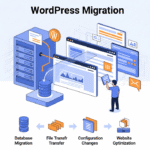Role:
In today’s digital age, website speed and performance play a very important role in the success of any online business or blog. If your website is slow, visitors may leave the site, which will increase the bounce rate and also have a negative impact on search engine rankings. There is a great solution to this problem – LiteSpeed Web Server.
LiteSpeed is a high-performance web server, which is considered an excellent alternative to Apache. It is known for speed, security and optimization. In this blog, we will learn in detail how LiteSpeed can improve the performance of your website and make it fast, secure and user-friendly.
What is LiteSpeed Web Server?
LiteSpeed is a commercial web server software developed by LiteSpeed Technologies. It is 100% compatible with Apache, that is, you can switch from Apache to LiteSpeed without changing the code. It is specially designed for high traffic websites, which performs unmatched in speed and security.
Key features of LiteSpeed
- Fast loading speed
LiteSpeed uses modern technologies like HTTP/3, Brotli Compression, and Zero Copy, which improves the loading speed of the website manifold. - Caching technology (LSCache)
LiteSpeed’s inbuilt LSCache plugin caches dynamic and static content, giving the user a copy of the website directly from the server and the page opens faster. - Apache compatible
LiteSpeed supports Apache’s .htaccess, mod_rewrite, and mod_security, making migration easier. - High level of security
LiteSpeed makes the website safe with web application firewall (WAF), DDoS protection, and anti-brute-force features. - Resource management
LiteSpeed server uses less CPU and RAM, which provides better performance even in shared hosting.
LiteSpeed vs Apache Comparison
Feature Apache LiteSpeed
Speed Average Very fast
Caching External plugin required Built-in LSCache
HTTP/3 support No Yes
Security Good Excellent
Resource usage High Low
CDN integration Limited Easy
How to implement LiteSpeed on a website?
- Choose a hosting that supports LiteSpeed
First, choose a web hosting company that uses LiteSpeed Web Server. Some popular hosting providers
Hostinger
A2 Hosting
GreenGeeks
NameHero
- Install LSCache Plugin
If you are a WordPress user, you need to install the “LiteSpeed Cache” plugin. This plugin
Performs page caching
Optimizes images
Performs database cleaning
Performs CDN integration
- Configure LSCache
After activating the plugin, go to the “Cache” section and enable options such as
Enable Cache
Cache Mobile
Browser Cache
Object Cache (with Redis or Memcached)
- Image Optimization
Convert your website’s images to WebP using the LSCache plugin’s image optimization feature.
- Integration with CDN
The LiteSpeed plugin integrates seamlessly with CDNs like Cloudflare and QUIC.cloud to make your website load faster globally.
SEO Benefits of LiteSpeed Cache
Increasing your website’s speed improves your Google PageSpeed Insights Score.
Fast loading websites have a lower bounce rate.
User experience is improved, which leads to more time spent on the website.
The site’s mobile performance is improved, which is important for Google’s Mobile-First Index.
LiteSpeed and E-commerce Websites
E-commerce websites have high traffic and user experience is important. LiteSpeed is ideal for these websites because
It can cache dynamic pages as well.
There are options to exclude sensitive functionalities like checkout and cart.
Reduces load times by making better use of resources.
Common mistakes that occur in LiteSpeed setup
Not enabling LiteSpeed Cache LightSpeed Just upgrading the web server will not help unless LSCache is activated.
Forgetting CDN configuration LightSpeed Without a CDN, global visitors get a slow website.
Unoptimized images LightSpeed Not converting images to WebP slows down the speed.
Using Old Hosting LightSpeed Using Shared Hosting without LiteSpeed support is a common mistake.
Why is LiteSpeed the need of the hour?
In this era of 5G and fast internet, users do not tolerate slow websites.
Google’s Core Web Vitals is now a ranking factor, in which speed is important.
LiteSpeed gives you better performance without changing the code.
Conclusion
LiteSpeed Web Server and its LSCache plugin can increase the speed and performance of your website manifold. It is an excellent tool in terms of SEO, user experience and security. If you want to take your blog, business website or e-commerce store to the next level, then adopting LiteSpeed will prove to be a smart decision.